EPS files to PNG
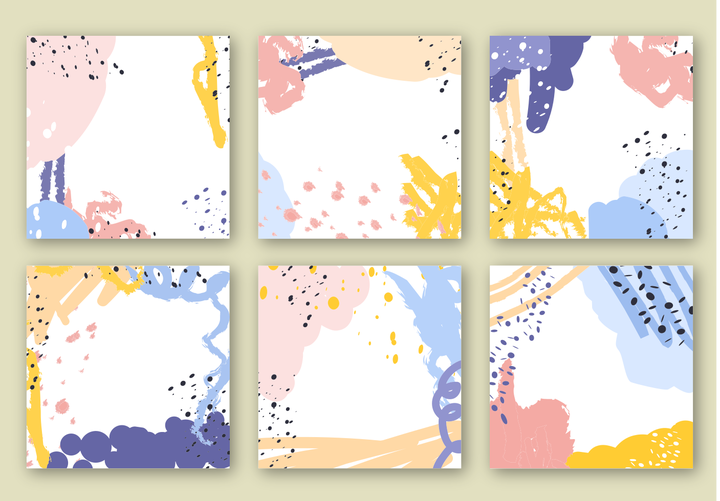 eps to png
eps to png
Converting Eps to other formats
To convert EPS files to PNG, SVG or similar formats, do this
Step 1
Download and install inkscape.
Step 2
Download and install ghostscript
I installed ghostscript version 9.5 for win 64
It gets installed in C:\Program Files\gs\gs9.50 by default
Open Control panel in windows and edit the system variables. Add the location of \bin folder and \lib folder to path environment variable in Windows.
E.g Add these to your path C:\Program Files\gs\gs9.50\bin and C:\Program Files\gs\gs9.50\lib



Step 3
Now open Inkscape and import / open the .eps file
From inkspace menu, Export as png.
(e.g myimage.svg) and then open svg file in inkscape and then export as PNG
Notes
EPS is some file format used in vector-based images. EPS stands for Encapsulated PostScript. I am not a graphics guy. I dont know anything more than that.. I download EPS files from paid and free stock images and sometimes it happen to be EPS format and hence the need to convert EPS to other formats I can use for my technical docs.